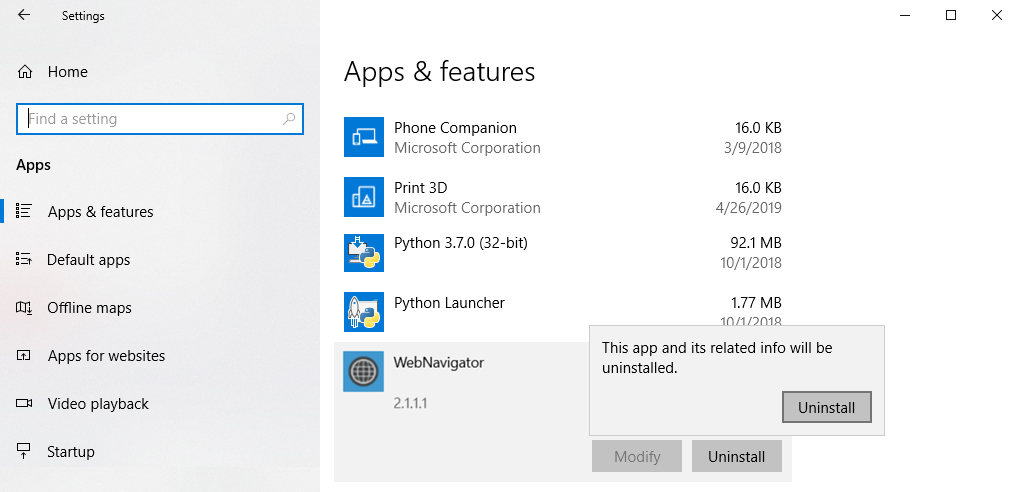Uninstall instructions
Remove WebNavigator:
1. From Windows type in "Settings" and select the match that appears.
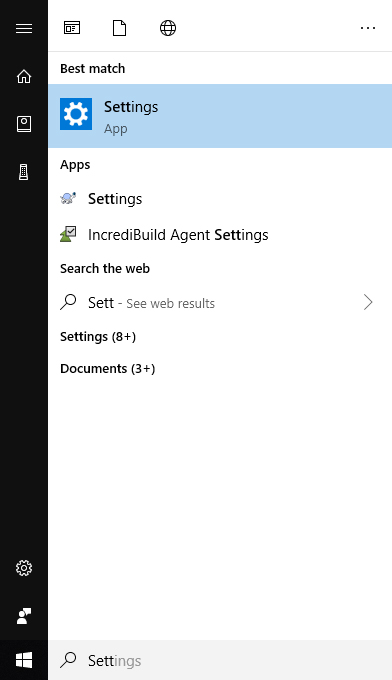
2. Locate and click the "Apps" section
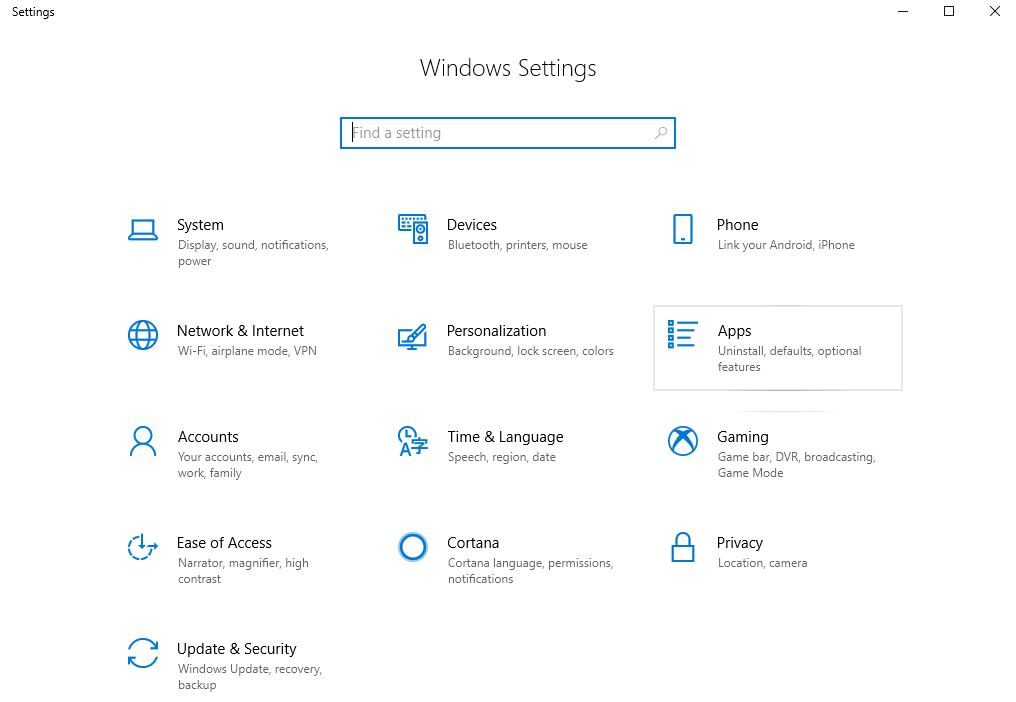
3. Locate the application name, below we are removing WebNavigator and select it so it becomes highlighted.
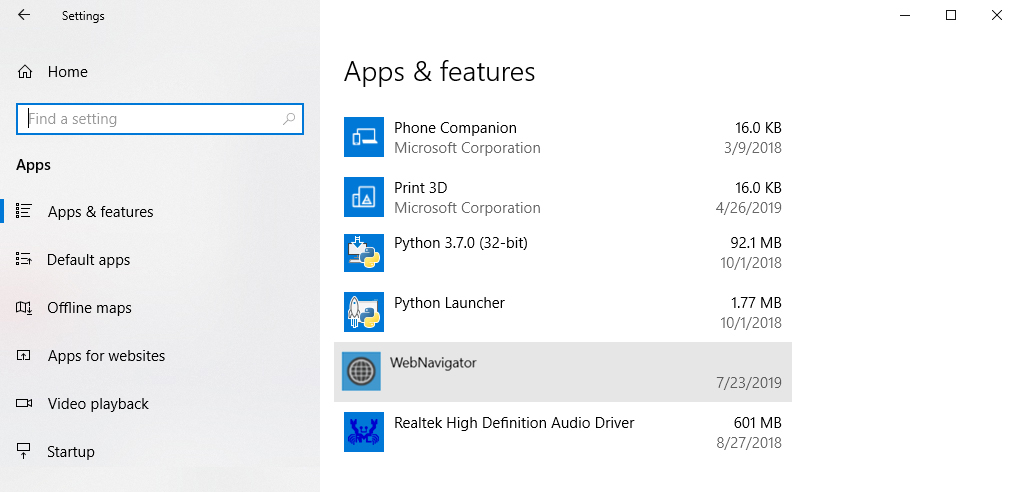
4. Once you have made your selection, click "Uninstall" and then "Uninstall" again to remove the application.